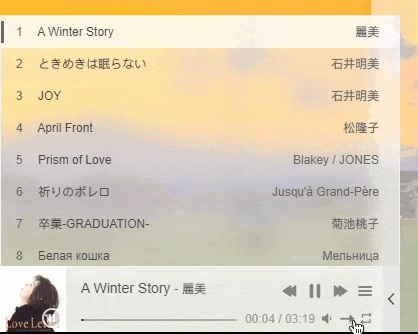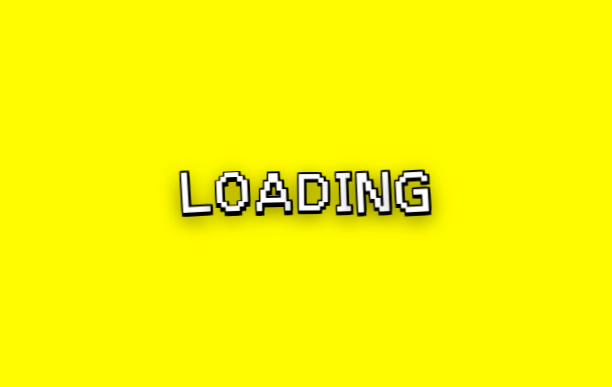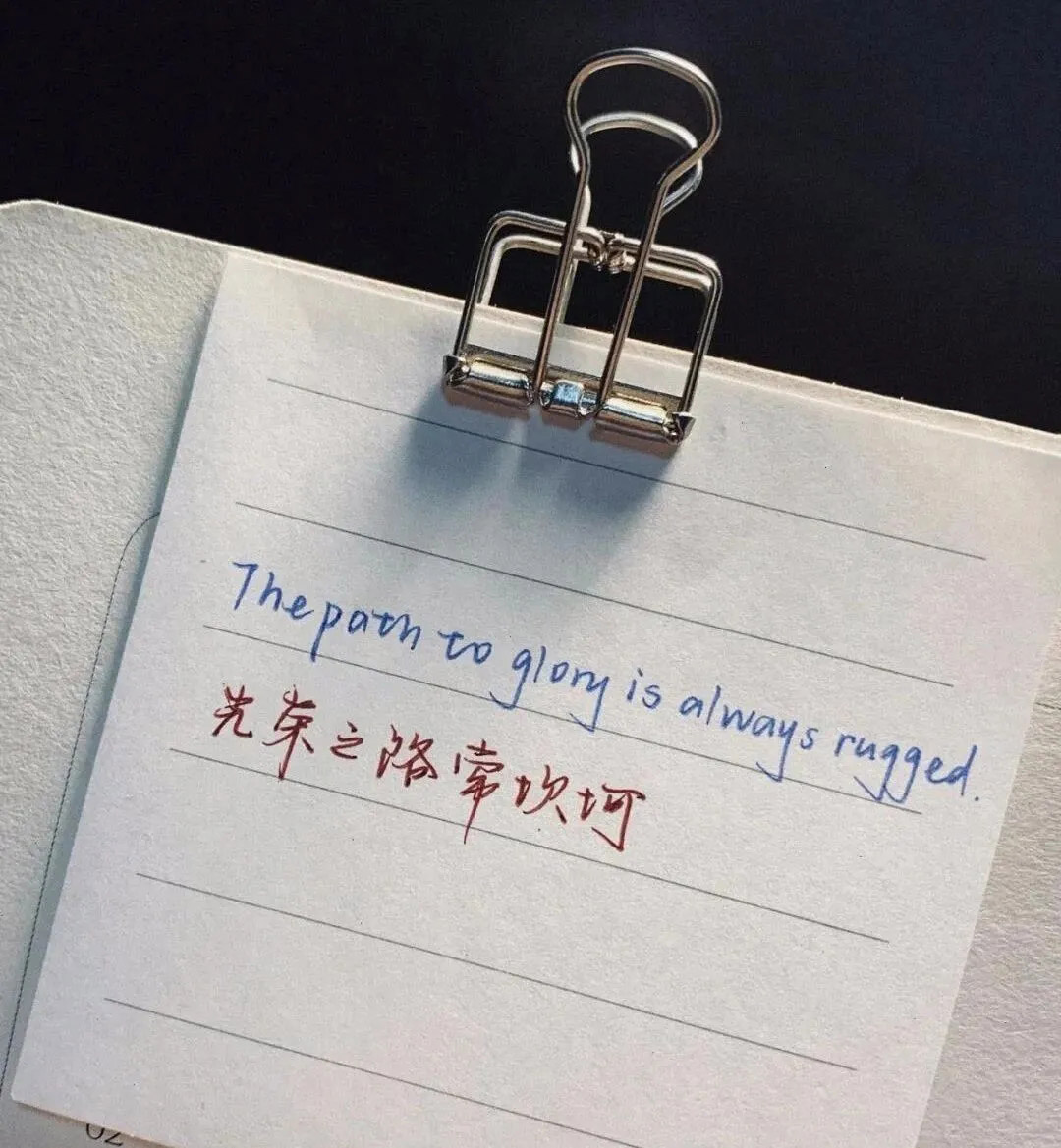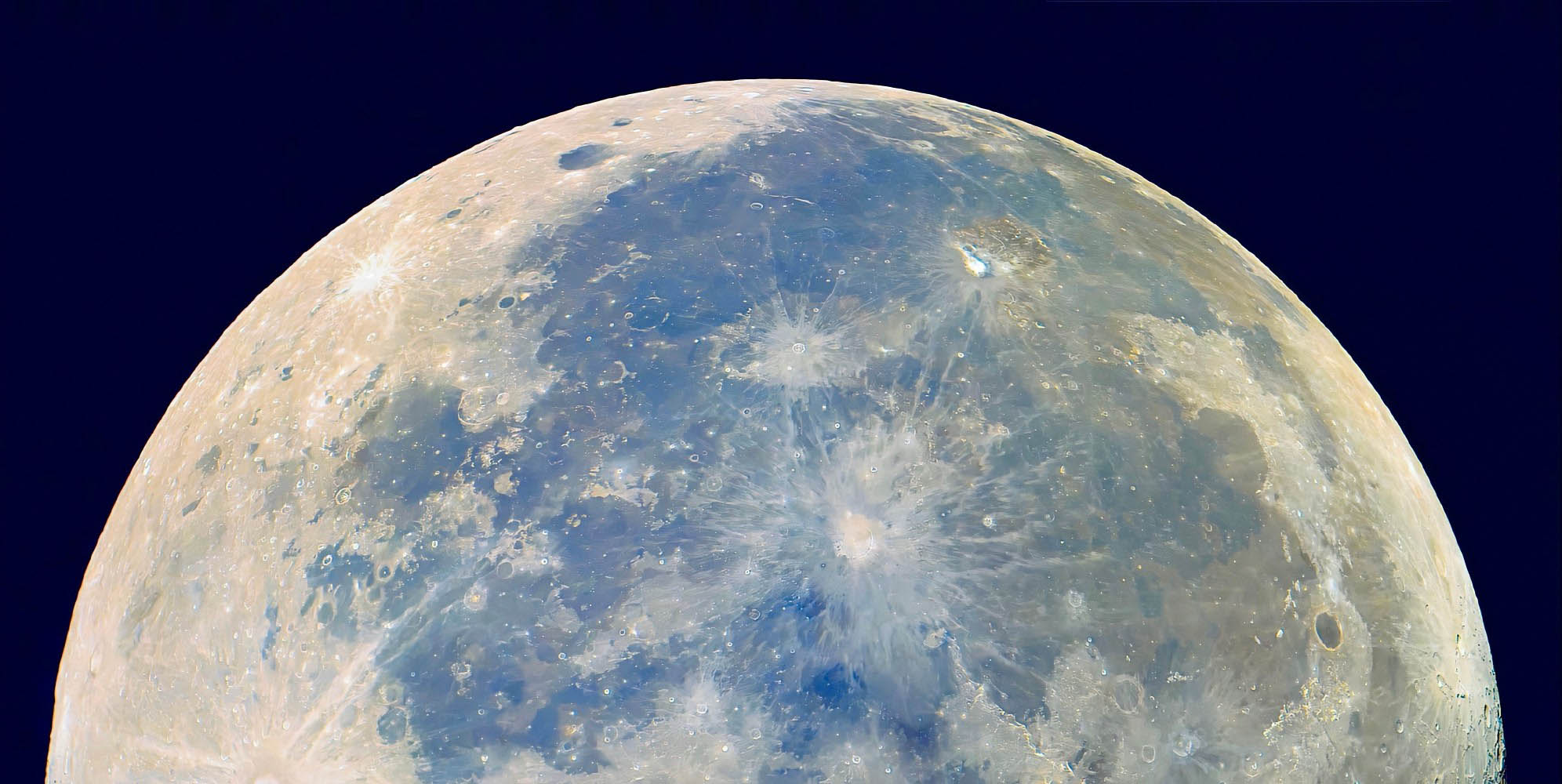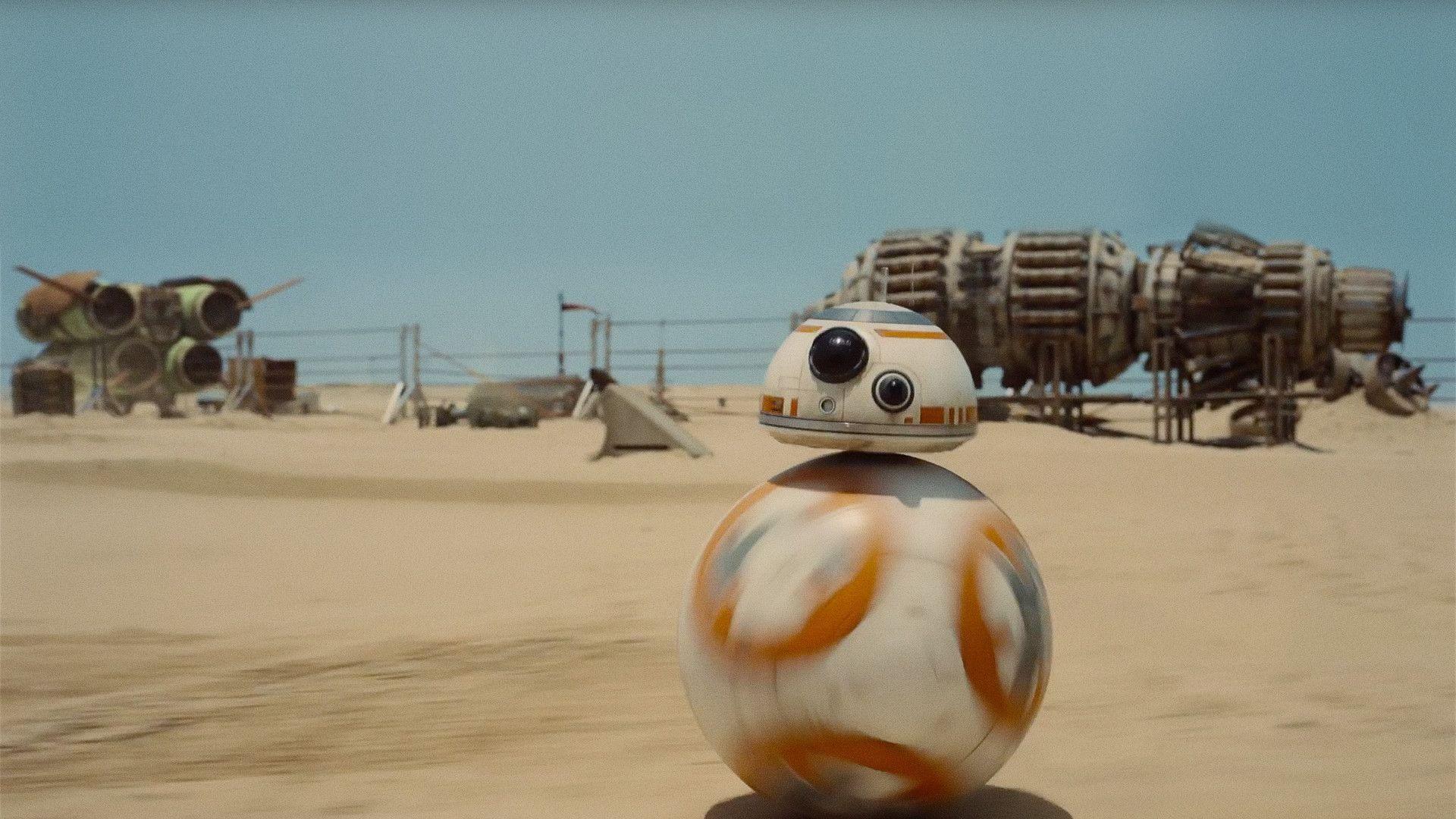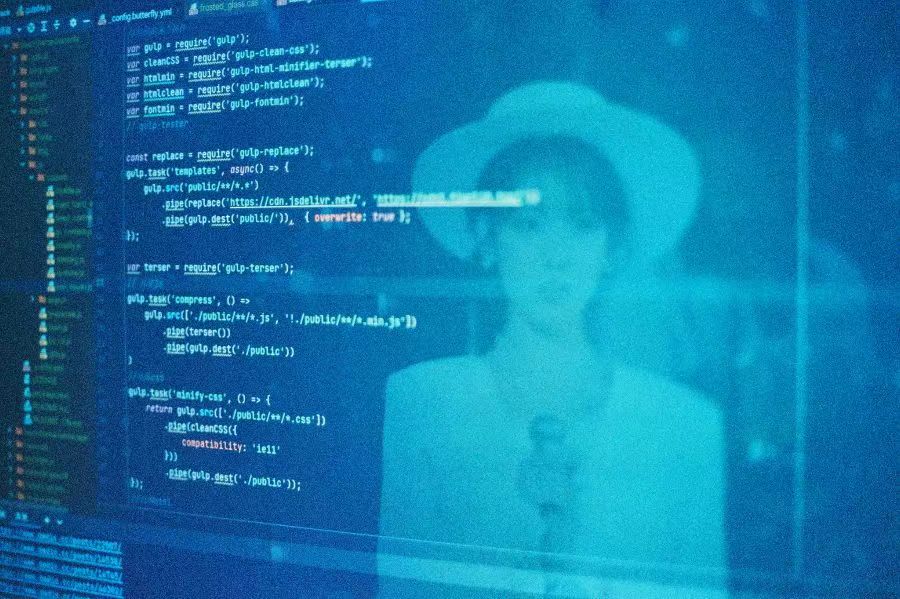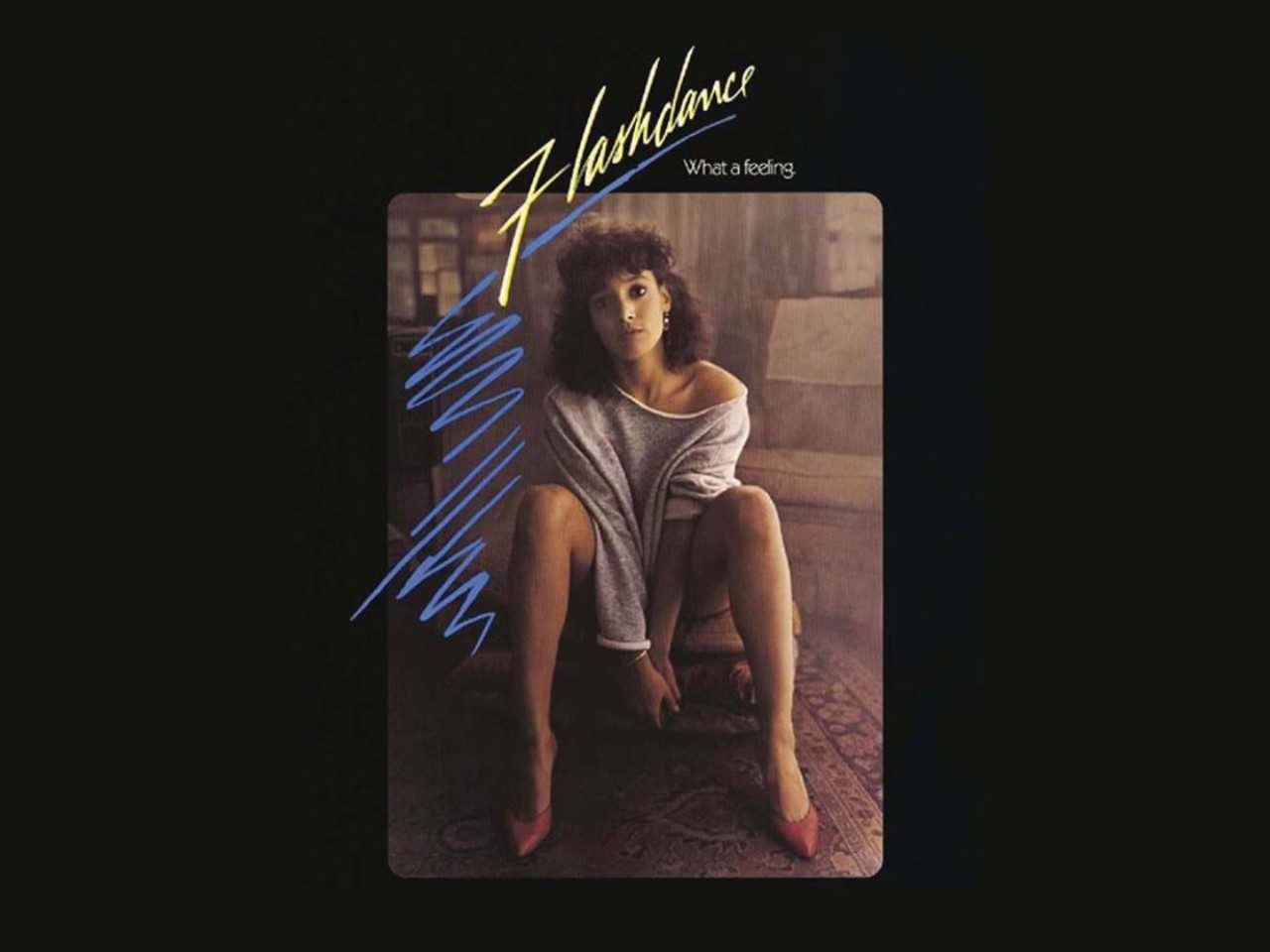aplayer吸底插件高斯模糊样式及适配深色模式
此教程强制关闭了歌词和歌词按钮,需要歌词的请酌情修改。
修改后样式预览
修改aplayer吸底插件高斯模糊样式并适配深色模式
以Butterfly主题为例,在
[Blogroot]\themes\butterfly\source\css\路径下新建_custom文件夹,在此文件夹下新建custom.css,并在主题配置文件inject配置项head处引入,如果已经有了请忽略此步骤。1
2
3inject:
head:
+ - <link rel="stylesheet" href="/css/_custom/custom.css" media="defer" onload="this.media='all'">将以下添加高斯模糊效果的代码粘贴至刚建的
custom.css中。1
2
3
4
5
6
7
8
9
10
11
12
13
14
15
16
17
18
19
20
21
22
23
24
25
26
27
28
29
30
31
32
33
34
35
36
37
38
39
40
41
42
43
44
45
46
47
48
49
50
51
52
53
54
55
56
57
58
59/*强制不显示歌词*/
.aplayer.aplayer-fixed .aplayer-lrc{
display: none;
}
/*修改插件整体背景*/
.aplayer.aplayer-fixed {
background: rgba(255,255,255,0.6);
backdrop-filter: blur(10px);
border-radius:0 4px 0 0;
}
.aplayer-body{
background: rgba(255,255,255,0.1);
backdrop-filter: blur(10px);
}
/*修改列表正在播放的歌曲背景*/
.aplayer-list-light{
background: rgba(255,255,255,0.1);
backdrop-filter: blur(10px);
}
/*修改歌曲列表背景*/
.aplayer-list {
border: 1px solid #f1f1f1;
border-radius: 4px;
}
/*修改歌曲列表鼠标悬停时背景*/
.aplayer-list li:hover {
background: rgba(255, 255, 255, 0.1) ;
backdrop-filter: blur(15px);
}
/*修改播放列表正在播放歌曲左侧提示条颜色*/
.aplayer-list-cur{
background: #666;
}
/*修改进度条颜色,不设置此项默认是蓝色 #2980b9*/
.aplayer-bar .aplayer-played,.aplayer-thumb{
background: #4c4948;
}
/*删除底部歌曲播放信息边框*/
.aplayer-info{
border: none;
}
/*删除歌曲列表边框*/
.aplayer-list li {
border: none;
}
/*删除歌词按钮*/
.aplayer-icon.aplayer-icon-lrc{
display: none;
}再将适配深色模式的代码粘贴进
custom.css中。1
2
3
4
5
6
7
8
9
10
11
12
13
14
15
16
17
18
19
20
21
22
23
24
25
26
27
28
29
30
31
32
33/*修改插件主体在深色模式下的样式*/
[data-theme="dark"]
.aplayer.aplayer-fixed {
background: rgba(0, 0, 0, 0.6);
color: #e1e1e1;
}
/*修改深色模式下鼠标悬停在列表时的样式*/
[data-theme="dark"]
.aplayer-list li:hover {
background: rgba(0, 0, 0, 0.5) ;
}
/*修改歌曲列表在深色模式下的样式*/
[data-theme="dark"]
.aplayer-list {
background: rgba(12, 12, 12, 0) ;
border: 1px solid #0d0d0d;
}
/*修改深色模式下列表当前选中的歌曲样式*/
[data-theme="dark"]
.aplayer-list-light{
background: rgba(0,0,0,0.5);
}
/*深色模式下给歌曲封面增加遮罩*/
[data-theme="dark"]
.aplayer-pic {
-webkit-filter: brightness(.7);
filter: brightness(.7);
}保存后刷新网页看看效果吧。
评论